之前看了mjj用的MyNodeQuery三网延迟监控感觉很酷!但是MyNodeQuery目前未开源,就打算直接给哪吒面板扩展下,所有有了下面的DIY
后端变动
Task执行节点
在原始逻辑里,选执行Task的节点有两种策略:
- 覆盖所有,仅特定节点不请求
- 忽略所有,仅通过特定节点请求
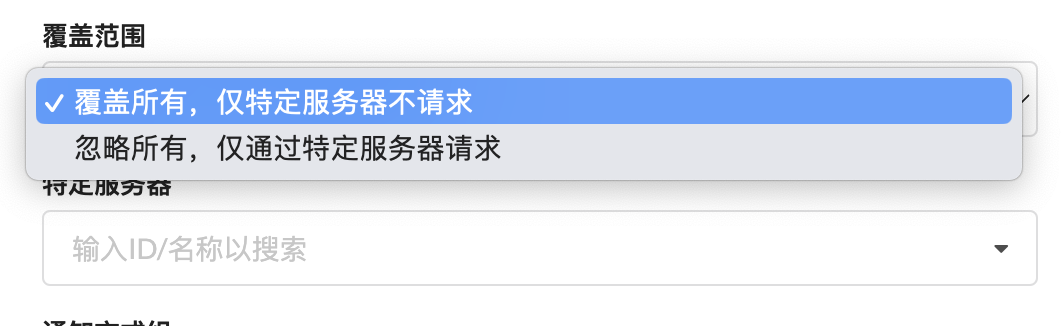
但上面两种策略,都只会选择出一个节点执行Task,具体可以看下代码,Send一次之后直接break
func DispatchTask(serviceSentinelDispatchBus <-chan model.Monitor) {
workedServerIndex := 0
for task := range serviceSentinelDispatchBus {
round := 0
endIndex := workedServerIndex
singleton.SortedServerLock.RLock()
// 如果已经轮了一整圈又轮到自己,没有合适机器去请求,跳出循环
for round < 1 || workedServerIndex < endIndex {
// 如果到了圈尾,再回到圈头,圈数加一,游标重置
if workedServerIndex >= len(singleton.SortedServerList) {
workedServerIndex = 0
round++
continue
}
// 如果服务器不在线,跳过这个服务器
if singleton.SortedServerList[workedServerIndex].TaskStream == nil {
workedServerIndex++
continue
}
// 如果此任务不可使用此服务器请求,跳过这个服务器(有些 IPv6 only 开了 NAT64 的机器请求 IPv4 总会出问题)
if (task.Cover == model.MonitorCoverAll && task.SkipServers[singleton.SortedServerList[workedServerIndex].ID]) ||
(task.Cover == model.MonitorCoverIgnoreAll && !task.SkipServers[singleton.SortedServerList[workedServerIndex].ID]) {
workedServerIndex++
continue
}
// 找到合适机器执行任务,跳出循环
singleton.SortedServerList[workedServerIndex].TaskStream.Send(task.PB())
workedServerIndex++
break
}
singleton.SortedServerLock.RUnlock()
}
}
但在我们的场景中,预期是我选择多个节点,然后所有节点都会去Ping(除了特定节点),因此Send一次之后不能直接break需要继续查找节点。
{
// ..........
if (task.Cover == model.MonitorCoverAll && task.SkipServers[singleton.SortedServerList[workedServerIndex].ID]) ||
(task.Cover == model.MonitorCoverIgnoreAll && !task.SkipServers[singleton.SortedServerList[workedServerIndex].ID]) {
workedServerIndex++
continue
}
if task.Cover == model.MonitorCoverIgnoreAll && task.SkipServers[singleton.SortedServerList[workedServerIndex].ID] {
singleton.SortedServerList[workedServerIndex].TaskStream.Send(task.PB(singleton.SortedServerList[workedServerIndex].ID))
workedServerIndex++
continue
}
if task.Cover == model.MonitorCoverAll && !task.SkipServers[singleton.SortedServerList[workedServerIndex].ID] {
singleton.SortedServerList[workedServerIndex].TaskStream.Send(task.PB(singleton.SortedServerList[workedServerIndex].ID))
workedServerIndex++
continue
}
// 找到合适机器执行任务,跳出循环
// singleton.SortedServerList[workedServerIndex].TaskStream.Send(task.PB())
// workedServerIndex++
// break
}
Task proto调整
当前执行Task的数据结构中,只存在MonitorId、MonitorType,仅通过这两个信息无法确定到底这个avg_delay具体时延是哪个节点Ping之后的结果。
- Before
message Task {
uint64 id = 1;
uint64 type = 2;
string data = 3;
}
message TaskResult {
uint64 id = 1;
uint64 type = 2;
float delay = 3;
string data = 4;
bool successful = 5;
}
- After
message Task {
+++ uint64 server_id = 4;
}
message TaskResult {
+++ uint64 server_id = 4;
}
新增了ServerID字段,因此通过ServerID+MonitorID便可以确定一个TCPPing是谁Ping的谁。
Dashboard调整
在Dashboard中,需要接受Agent发送的请求,并进行处理,因此需要在接受请求的部分需要调整,需要将MonitorID+ServerID+AvgDelay存储下来
...
if mh.Type == model.TaskTypeTCPPing {
monitorTcpMap, ok := ss.serviceResponseTCPPing[mh.GetId()]
if !ok {
monitorTcpMap = make(map[uint64]*tcppingStore)
ss.serviceResponseTCPPing[mh.GetId()] = monitorTcpMap
}
ts, ok := monitorTcpMap[mh.GetServerId()]
if !ok {
ts = &tcppingStore{}
}
ts.count++
ts.ping = (ts.ping*float32(ts.count-1) + mh.Delay) / float32(ts.count)
if ts.count == _CurrentTCPPingStatus {
ts.count = 0
if ts.ping > float32(Conf.MaxTCPPingValue) {
ts.ping = float32(Conf.MaxTCPPingValue)
}
if err := DB.Create(&model.MonitorHistory{
MonitorID: mh.GetId(),
AvgDelay: ts.ping,
Data: mh.Data,
ServerID: mh.GetServerId(),
}).Error; err != nil {
log.Println("NEZHA>> 服务监控数据持久化失败:", err)
}
}
monitorTcpMap[mh.GetServerId()] = ts
if !(rand.Intn(len(ServerList)) == 0) {
continue
}
}
...
Api新增
前端需要使用到Ajax动态更新流量图,因此需要提供一个Api查询NetworkMonitor,再展示出来
前端
前端使用vue+echart+jQuery
-
新增页面
Network页面
页面首先是直接把service.html文件复制一遍,然后改改名字,就可以看到下面这样式

-
网络监控页面新增
TCPPing图
在画图上使用的eChart,eChart使用起来不算复杂,可以看看官方文档,这里我选了一个实用性看起来最高的图,x轴可以拖动时间尺度,核心代码如下,示例参考如下https://echarts.apache.org/examples/zh/editor.html?c=area-time-axis
let base = +new Date(1988, 9, 3);
let oneDay = 24 * 3600 * 1000;
let data = [[base, Math.random() * 300]];
for (let i = 1; i < 20000; i++) {
let now = new Date((base += oneDay));
data.push([+now, Math.round((Math.random() - 0.5) * 20 + data[i - 1][1])]);
}
option = {
tooltip: {
trigger: 'axis',
position: function (pt) {
return [pt[0], '10%'];
}
},
title: {
left: 'center',
text: 'Large Ara Chart'
},
toolbox: {
feature: {
dataZoom: {
yAxisIndex: 'none'
},
restore: {},
saveAsImage: {}
}
},
xAxis: {
type: 'time',
boundaryGap: false
},
yAxis: {
type: 'value',
boundaryGap: [0, '100%']
},
dataZoom: [
{
type: 'inside',
start: 0,
end: 20
},
{
start: 0,
end: 20
}
],
series: [
{
name: 'Fake Data',
type: 'line',
smooth: true,
symbol: 'none',
areaStyle: {},
data: data
}
]
};
除了基础的html变化,接下来就是需要处理后端传回来的数据,需要将数据处理成option中的格式,具体如下
redirectNetwork(id) {
this.getMonitorHistory(id)
.then(function(monitorInfo) {
var vm = network.__vue__;
vm.parseMonitorInfo(monitorInfo);
})
.catch(function(error){
window.location.href = "/404";
})
},
getMonitorHistory(id) {
return $.ajax({
url: "/api/v1/monitor/"+id,
method: "GET"
});
},
parseMonitorInfo(monitorInfo) {
console.log(monitorInfo);
let tSeries = [];
let tLegendData = [];
for (let i = 0; i < monitorInfo.result.length; i++) {
let data = [];
for (let j = 0; j < monitorInfo.result[i].created_at.length; j++) {
data.push([monitorInfo.result[i].created_at[j],monitorInfo.result[i].avg_delay[j]]);
}
tLegendData.push(monitorInfo.result[i].monitor_name);
tSeries.push({
name: monitorInfo.result[i].monitor_name,
type: 'line',
smooth: true,
symbol: 'none',
data: data
});
}
this.option.title.text = monitorInfo.result[0].server_name;
this.option.series = tSeries;
this.option.legend.data = tLegendData;
const hour = new Date(Date.now()).getHours()
if (hour > 17 || hour < 4) {
this.option.legend.textStyle.color = "#F1F1F2";
this.option.title.textStyle.color = "#ccc";
}
myChart.setOption(this.option);
}
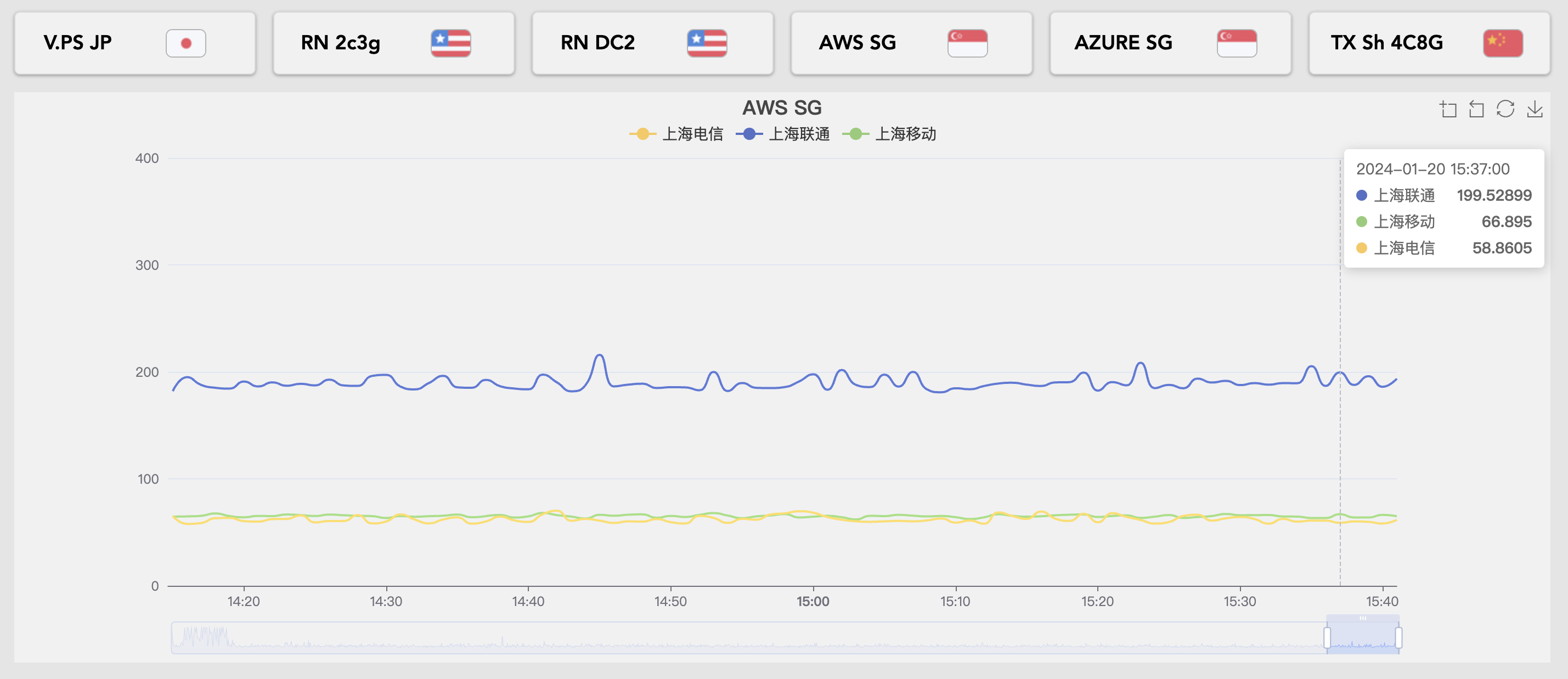
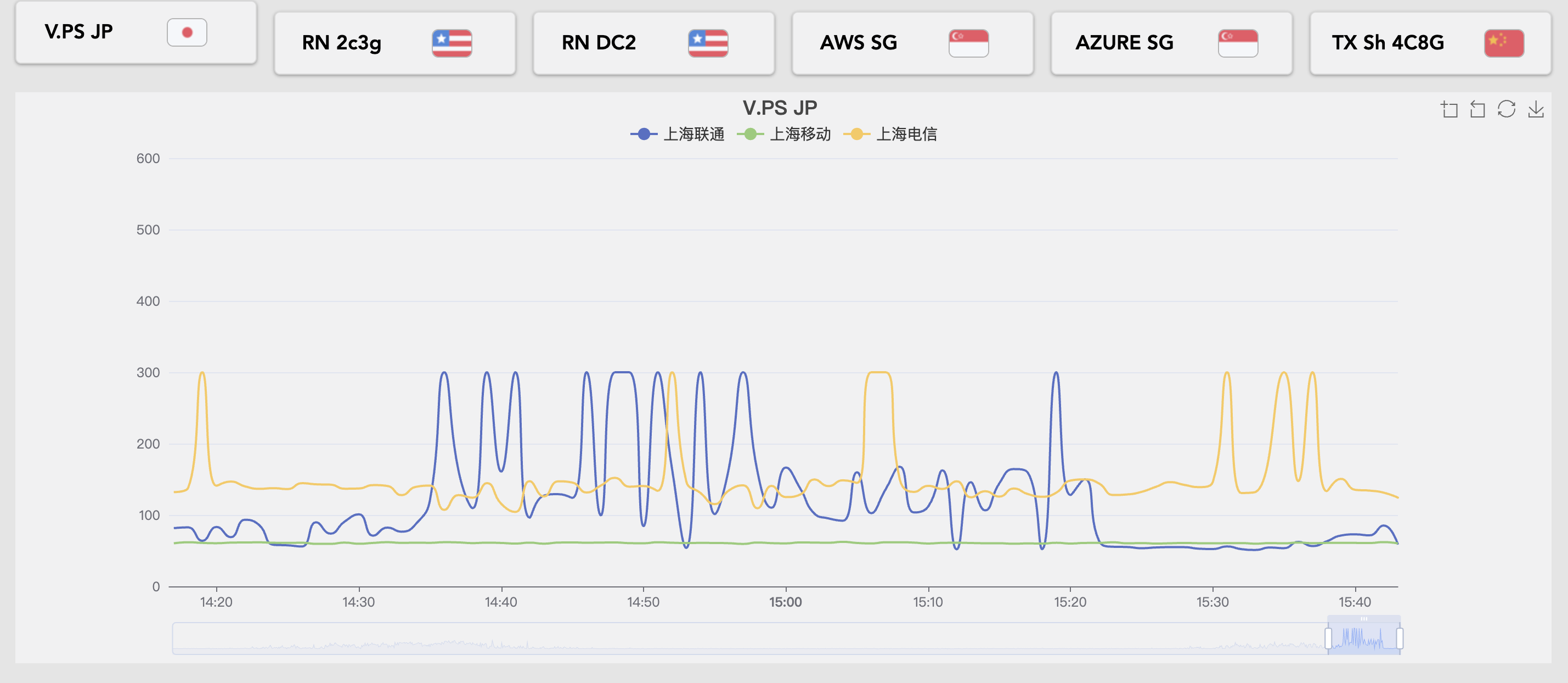
这是前两天中午cc,rn国内访问断了的TCPPing图
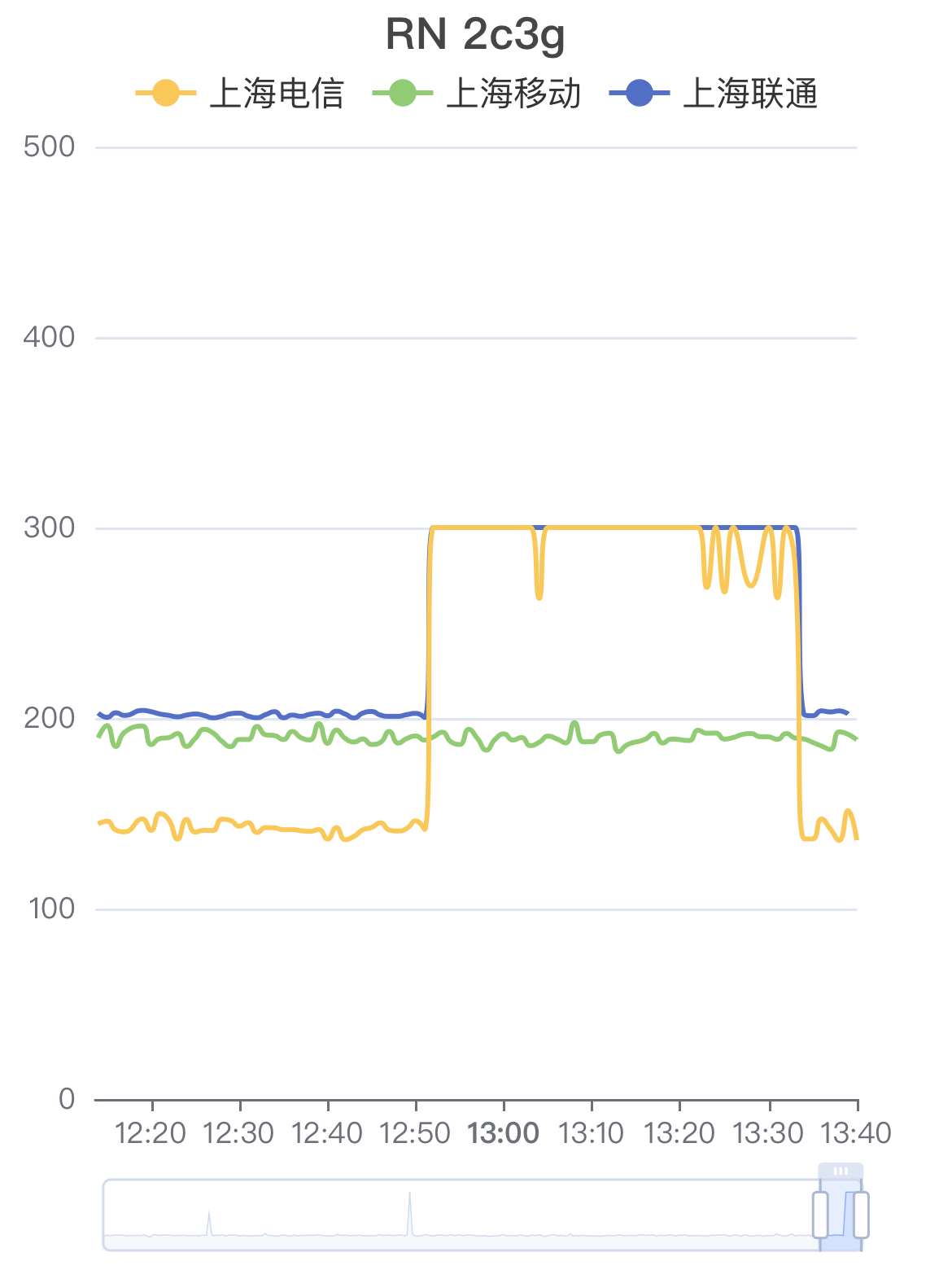
TODO
- 增加按天,周,月的纬度
- 后端采集了数据还有很多的优化空间,比如取样间隔等等
使用
- 使用上可能需要自己编译下二进制
- 替换二进制
mv /opt/nezha/dashboard/app /opt/nezha/dashboard/app.old && cp /root/app /opt/nezha/dashboard/app && systemctl restart nezha-dashboard.service
- 配置,举例:我离上海近,出口基本在上海,所以我希望看到我的vps到上海的tcpping,但是我又有国内的机器,这个是不需要ping的,具体配置如下:

- (代码写的很简陋,尤其是前端)但是!
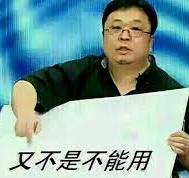
- diy哪吒地址:https://github.com/lvgj-stack/nezha
- diy面板地址:https://github.com/lvgj-stack/nezha-agent-agent
- 感谢FCB大佬发的帖子里面提供的地址https://www.nodeseek.com/post-56400-1
- 感谢哪吒面板,真的不错!